Adobe
For Adobe I managed the creative strategy and together with a small team of designers led the execution of many different concept for Adobe. The team effort led to improved efficiency and collaboration among our teams and key clients, facilitating market expansion. This drove significant YoY revenue growth and a +175% increase in client investment in one account.
Business Impact
+175%
YoY revenue
Scaled to +3
additional markets
Goal Campaign launch
Industry Tech & Saas
Year 2021
Your Shot.
Your Story.
The creative
Adobe is known for working with brilliant artists to showcase their work and show the power of creativity. They often highlight the before/after functionalities and the work of talented photographers. To leverage that I made several concepts that highlighted their stories in different ways to enhance a richer user experience.
The result
The result where a couple of engaging concepts where the artist was put in the center. One direction was focused on storytelling, showcasing several images and the ability to watch a documentary in the form of a click-to-play video. The other direction was more focused on the actual edits and the power of the before/after effect and what is possible within Lightroom. Adobe liked the concepts a lot and we got a green light to proceed with some of these concepts.




Goal Campaign launch
Industry Tech & Saas
Year 2021
Trying out Lightroom features to get a sneak peak.
The creative & objective
The main objective was to help highlight the product features and give users a playful sneak peak of what is possible within Adobe Lightroom, helping to position Adobe as the go-to place for editing pictures. The idea was to leverage the Lightroom UI to an easy-to-use navigation panel where users could play with the various preset options.
The result
This resulted in a few concepts where we would highlight several key features within Lightroom such as point curve, contrast effects, color mixing and playing around with warm and cool presets. To make sure the users would understand they could interact with the wallpapers we integrated a demo animation that would play on load first, so they could interact with it afterwards. Fun way for new users to get to know the brand. And still fun for users who already use Adobe.



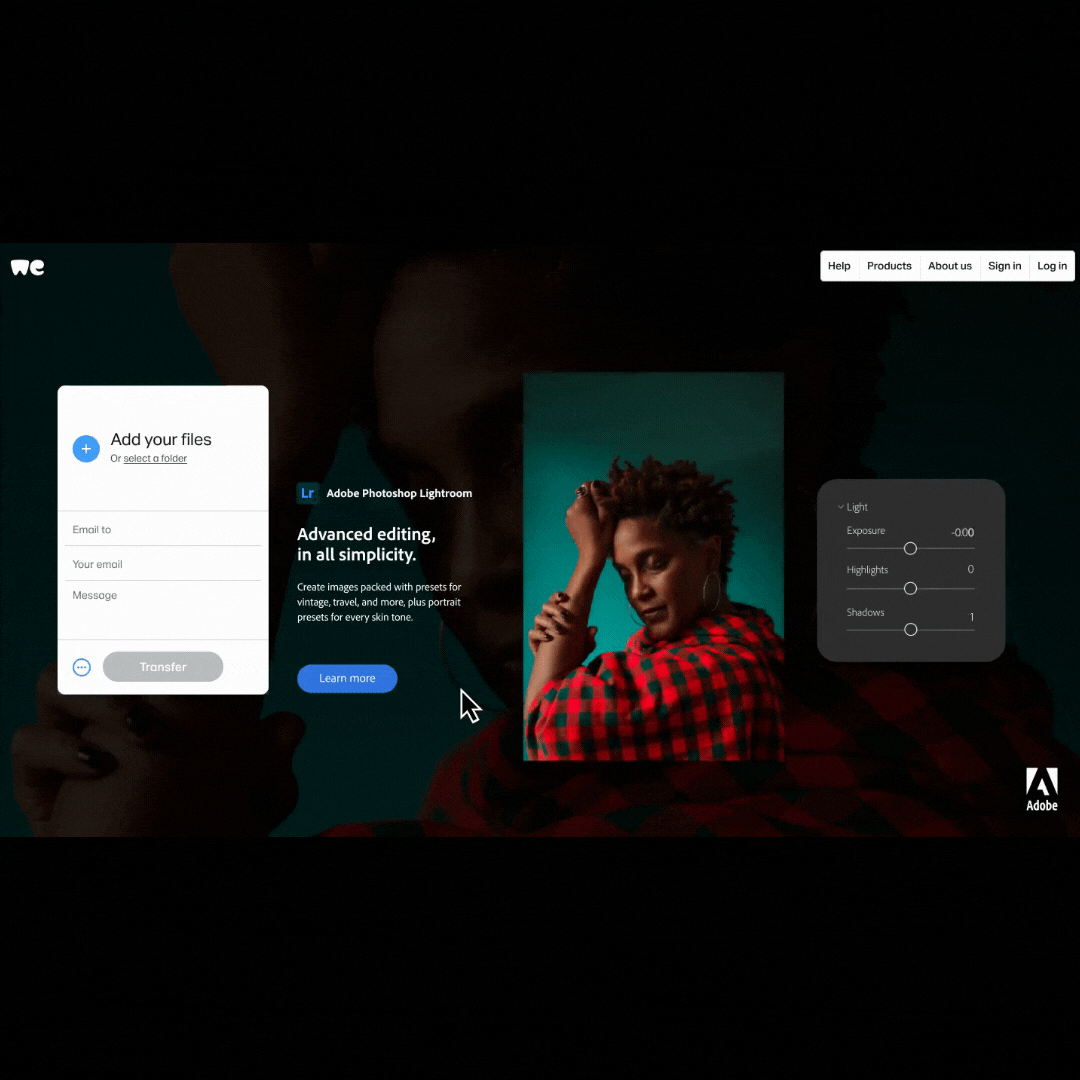
Goal Campaign launch
Industry Tech & Saas
Year 2021
Learning how to edit like a pro.
The creative
For this campaign Adobe wanted me to highlight one of their featured artists. To give them a real insight into the editing process of the artist, the idea was to create an interactive wallpaper where the user could toggle various switches to see the different layers and presets and understand how the artist approached the editing process.
The design process
1. Kick-off with client
2. Defining KPI’s & Metrics
3. Brainstorming & Ideation
4. Prototype build
5. Feedback rounds, iterations & Signoff
6. Asset preparation & Handoff
7. Campaign launch
To make this a success I had to cover all the steps and layers in a prototype. In that prototype I had to connect each layer to the correct preset. We asked the artist to send over all presets and layers separately. For the handoff to the developer, having organised files was key. While working close with the developer we had to make sure to place every image precisely on top of each other to create that layered effect whenever the user would hover over one of the spots.
The result
The result was a custom build interactive wallpaper that highlighted all the presets of the artist. By adding toggles and hotspots the user could navigate through the steps of each artist showing the process behind their creative work.
See the link to the live campaign here. (Recommended to watch on desktop only)

